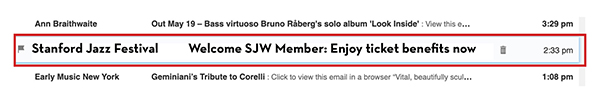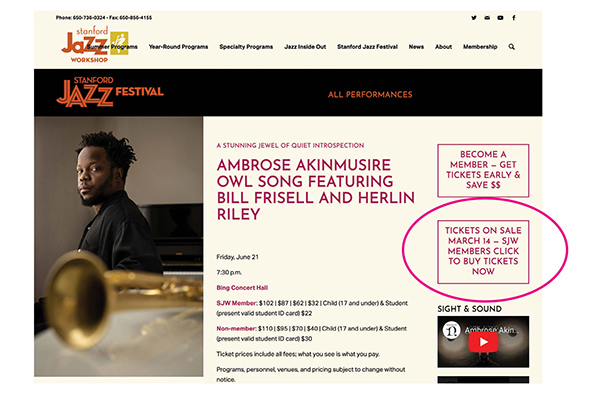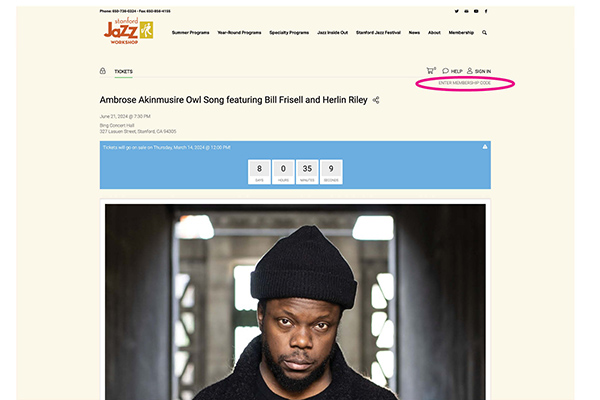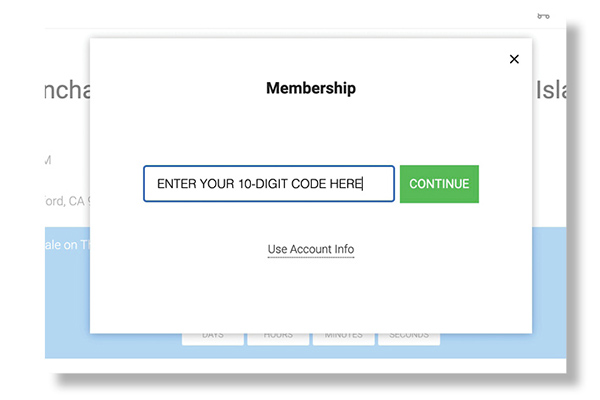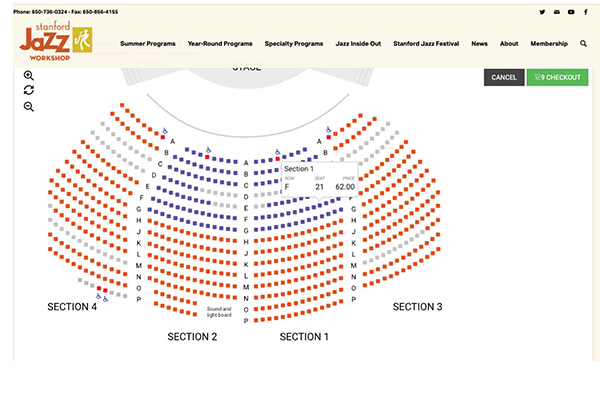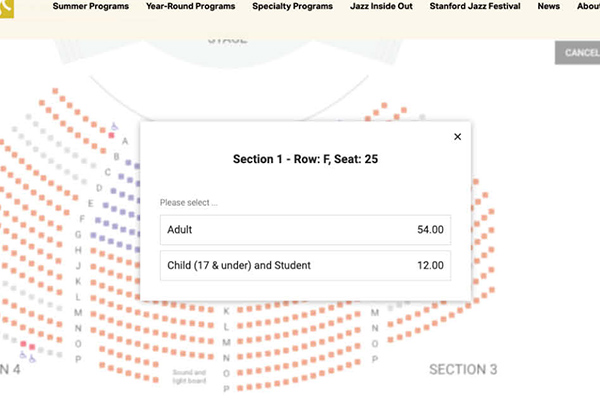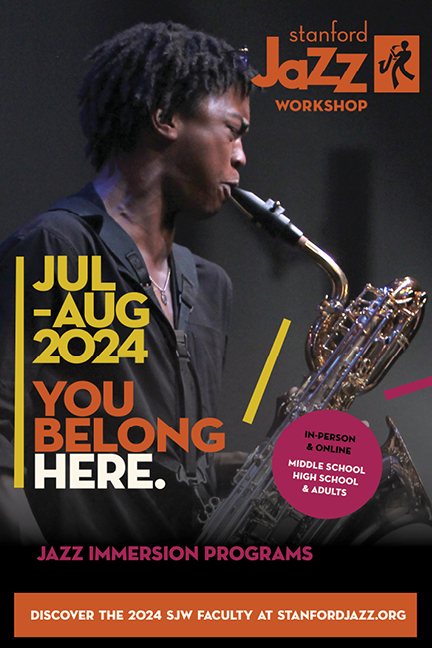How to purchase your tickets
Thank you for your generous support of the Stanford Jazz Workshop! As a valued SJW member, you get access to our Stanford Jazz Festival tickets before the public, and you also get a discount of up to $8 per ticket.
As an SJW member, you’re already set up in the system. All you need to do is to sign with your Membership Code to be able to purchase tickets. Here’s how to do it.
1. Locate your SJW Membership Code
You can find your SJW Membership Code in an email sent to you recently from the Stanford Jazz Festival, from our [email protected] email address. In your inbox, it will look like the email highlighted with the red box:
Can’t find your SJW Membership Code? Send us an email at [email protected], and we’ll get it to you.
2. Sign in to the ticketing system
Let’s check out an event page!
Click here and choose any concert event
Click on the SJW MEMBERS CLICK HERE TO BUY TICKETS button, or if the public onsale has begun, click on the BUY TICKETS button.
On the next page, click on ENTER MEMBERSHIP CODE:
Type in or paste your ten-digit Membership Code as shown, and click the CONTINUE button:
Once you’re logged in, you can select your own seats for any of the shows. When you hover over the seats you want, you’ll see the full price displayed, rather than your discounted member price. Don’t worry!
Once you click on the seat that you want, the member prices will be displayed in dialogs, and will be reflected in your shopping cart.
Having trouble? Call 650- 249-4109 or email [email protected].