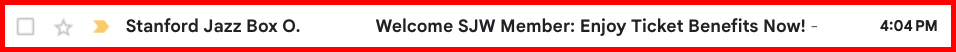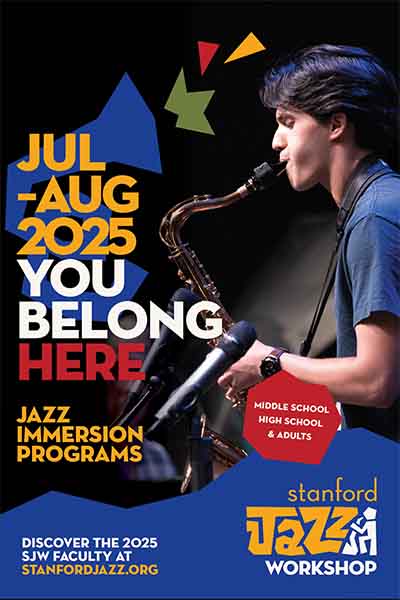How Groovement Members Purchase Tickets
If you made a donation of $150 or more and accepted benefits, you receive a discount of up to $8 per ticket for SJW performances.
To receive the discount, you must use your discrete code. Please note that a new code is generated every year: What worked for you last year may not work for you this you.
1. Locate your code
You should have received a message from [email protected] with your code. It will look like the email highlighted with the red box:
Can’t find your code? Contact us at [email protected].
2. Purchase Tickets
Let’s check out an event page!
View calendar here and select the event you’d like to purchase tickets for
Click the BUY TICKETS button on the selected event page.
2. Activate membership
On the next page, click on CURRENT MEMBERS LOGIN HERE FOR MEMBER PRICING
To get early access and activate member pricing, enter your member code or use your account login credential and click CONTINUE:
Once you’re logged in, you can select your own seats for any of the shows. When you hover over the seats you want, you’ll see the full price displayed, rather than your discounted member price. Don’t worry!
Once you click on the seat that you want, the member prices will be displayed, and will be reflected in your shopping cart.
3. Check out or select tickets from another show
Once you finish adding seats from the selected show, click CHECKOUT to see your shopping cart.
From your shopping cart:
To add more tickets to the same show, select ADD TICKETS.
To choose another show from the season calendar view, select CONTINUE SHOPPING or TICKETS (upper left).
or select CONTINUE to complete your purchase.
Having trouble? Contact us at 650- 249-4109 or [email protected].