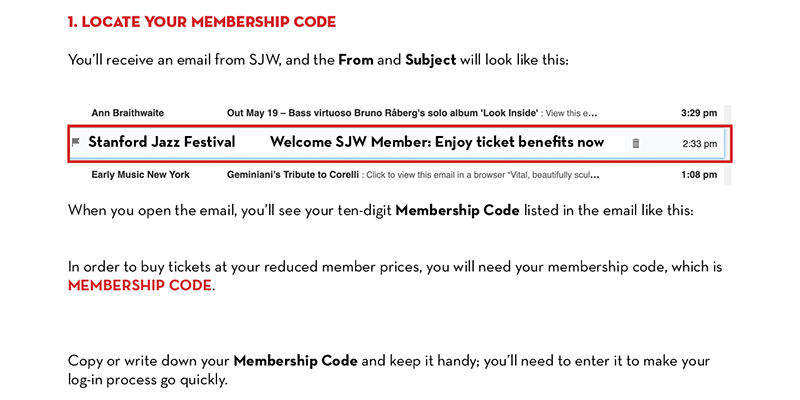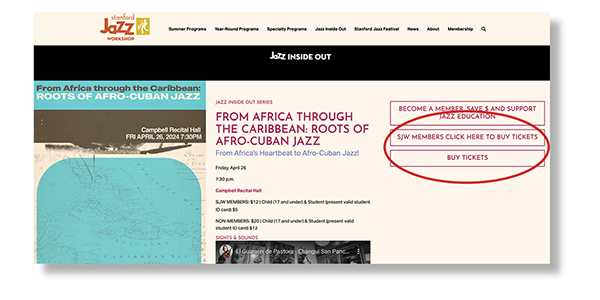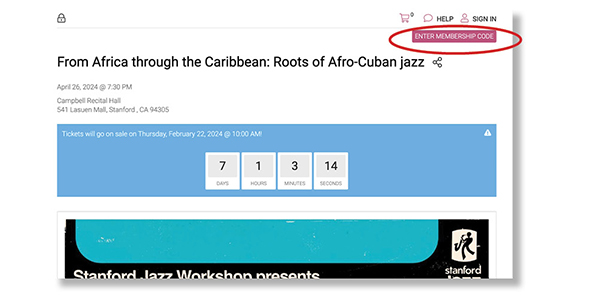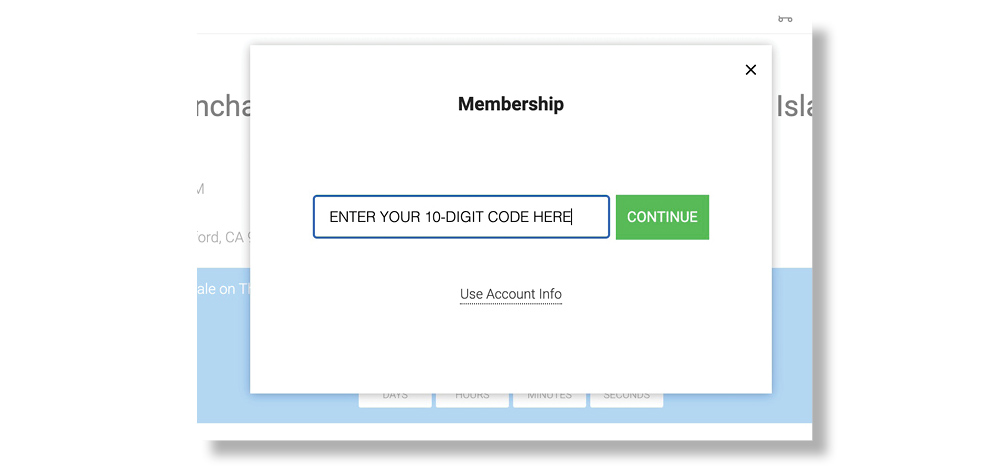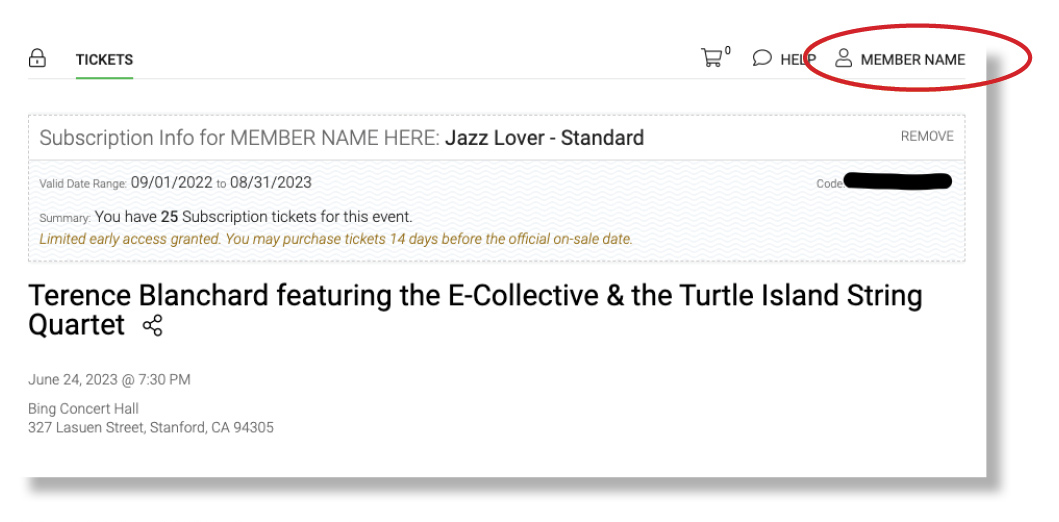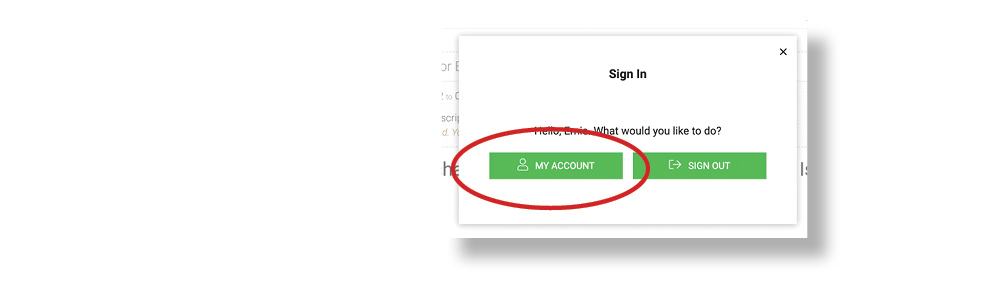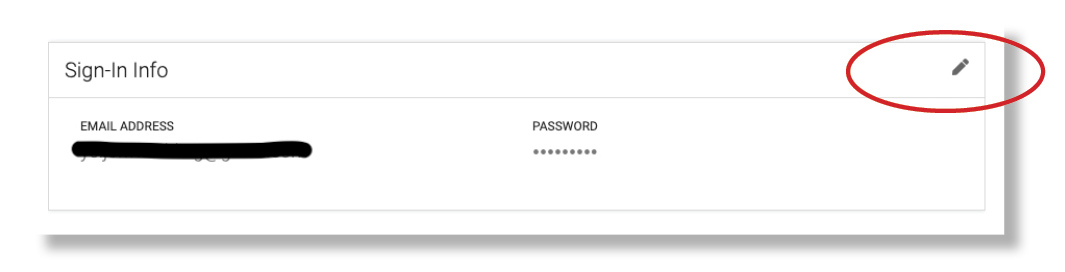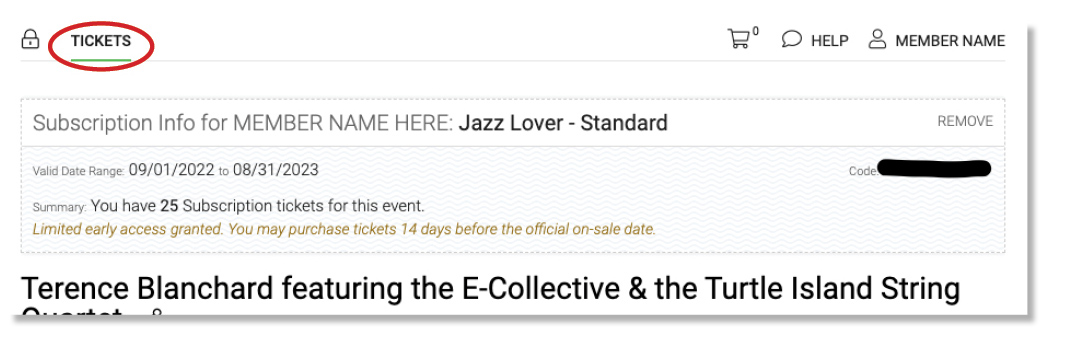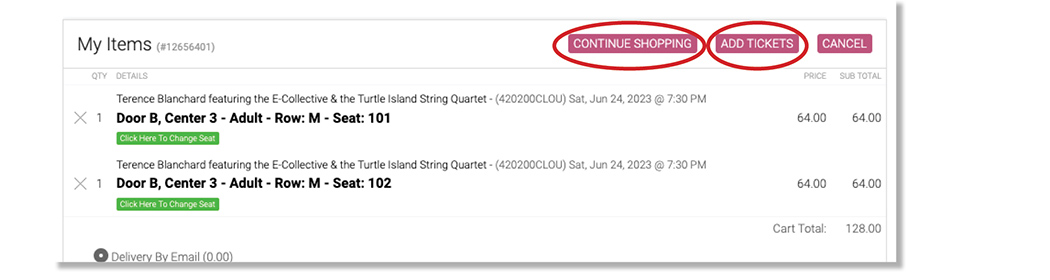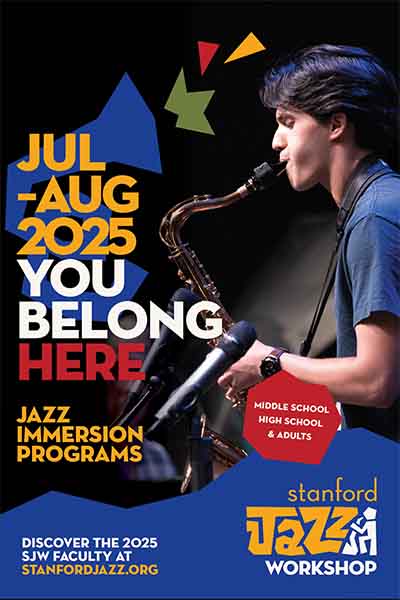How to purchase your tickets — for new SJW members
We’re very happy to introduce you to our new ticketing system, which will provide you with much better service than our former system. We think you’ll find the experience smooth and simple.
As an SJW member, you’re already set up in the system. All you need to do is to sign in the very first time you use the system. Here’s how to do it.
2. Sign in to the new ticketing system
Let’s check out an event page! Start with our Jazz Inside Out series.
Click here to choose one of the events.
Click on the BUY TICKETS button on the event page of your choice.
On the next page, click on ENTER MEMBERSHIP CODE:
Type in or paste your ten-digit Membership Code as shown, and click the CONTINUE button:
Once your membership information appears, click on your name in the upper right to access your account details.
Click MY ACCOUNT in the next box:
Now let’s set up your password. Scroll to the bottom of the account information page, and click on the Edit icon on the SIGN-IN INFO box:
Create a Password, and save it along with your Membership Code.
3. Get your tickets to the Stanford Jazz Festival!
Click on your browser’s Back button, and then click on the TICKETS button:
This will take you to a list of Stanford Jazz Festival events where you can purchase tickets at the reduced prices for SJW members! The system should recognize you every time you return, as well.
You can also click here to see the entire season.
Once you’ve added tickets to your cart, click ADD TICKETS to add more tickets to the same show, or click CONTINUE SHOPPING to select tickets from other shows.
Having trouble? Call 650- 249-4109 or email [email protected].